By default, you can connect your mobile device with PC app by using one of below username and password:
- Empty username and password (Default mobile application setting)
- Username and Password as: “letsearch”, “pass”
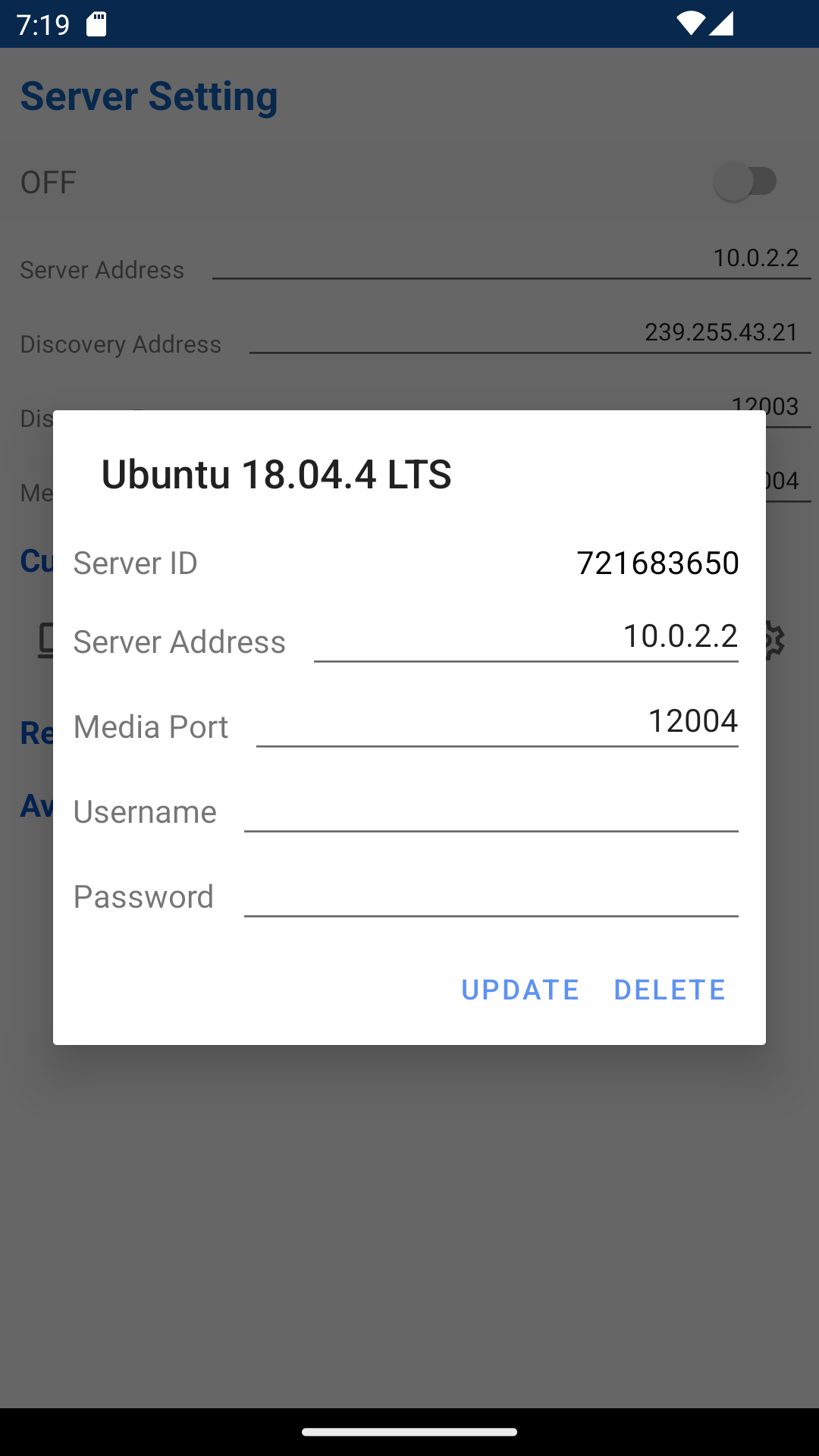
If you want to have your own username and password setting, you need to modify PC app config file with your new username and password setting. After that restart PC app and reconnect mobile app with the new username and password information. Below are locations of PC app config file:
Window: app_directory/config
MacOS: app_directory/Contents/MacOS/config
Ubuntu: app_directory/bin/config
